| To submit a Help Desk request go to Zendesk using Chrome. It may be helpful to bookmark the site. | |
|
Click on Submit a request. |
Choose the type of request. Use Request Helpdesk Support for all general tickets. |
|
Enter the Subject (Required), which will become the title of your ticket. |
If we have help articles already established in Zendesk a list of suggestions will appear. |
|
Enter a Description (Required) of your issue. |
Enter your Department (Required). |
|
Enter your Location (Required). |
Category, Due Date, and Attachments are Optional. |
|
Submit. |
|
Revised 29 April, 2021

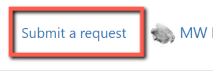
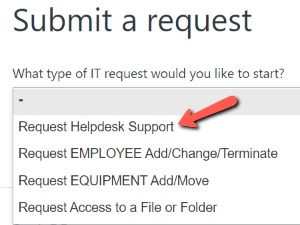
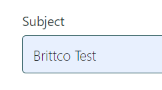
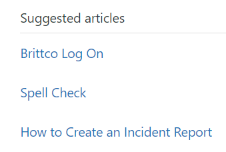
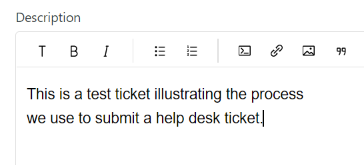
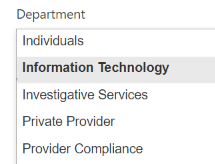
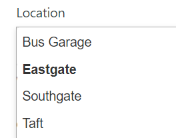
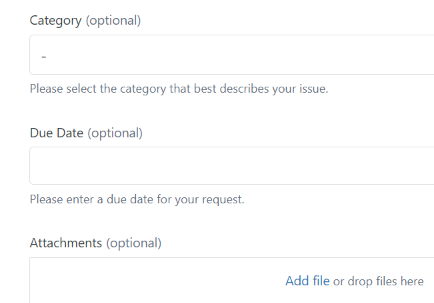
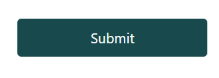
Comments
0 comments
Please sign in to leave a comment.