|
It's best to register as a user when using Zendesk. Use your work email and create a separate password. To activate your Zendesk account go the following site using Chrome: https://starkdd.zendesk.com/ |
|
|
At the top of the window, Sign in. |
If this is your first time signing in, click on the link to Sign up. |
|
Enter your full name and your Board email address. |
A window will tell you your sign-up is complete. |
|
You will receive a verification email. |
Open the link and create a password. You will not have to change the password in the future. |
|
Sign in with your email address and password. |
If you submit a request without signing in you may be sent an email reminding you to register. |
Revised 29 April, 2021


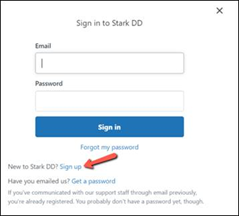
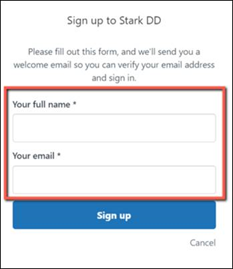
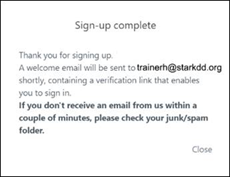

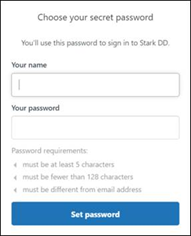
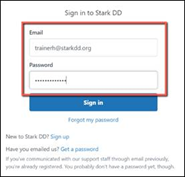
Comments
0 comments
Please sign in to leave a comment.