|
When an SSA is assigned a form such as an ISP Review from Provider Compliance, or an RNQA Review from Nursing, she can be notified automatically through email, if she signs up for the proper notification. To sign up for the notification, follow the steps below. |
|
|
In Brittco, pull down the dropdown in the upper right corner next to your name. Choose Settings.
|
Then choose Edit Settings.
|
|
On the left, choose the Notifications tab.
|
Add Notification.
|
|
Choose Form Entry Assigned to Me.
|
Then tick the Email box and Save. At this point, any time a form is assigned to you, you will be notified by email.
|
Revised 7 November, 2022

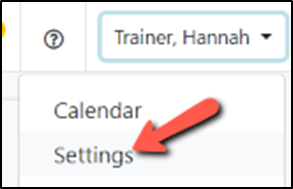
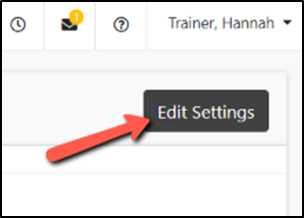
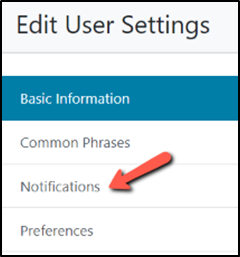
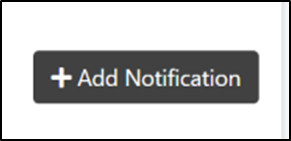
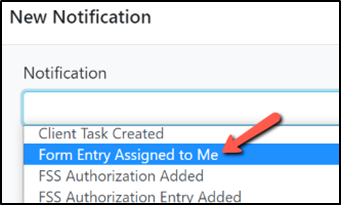
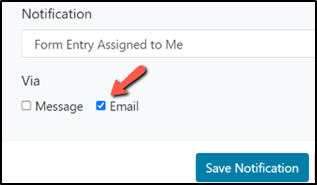
Comments
0 comments
Please sign in to leave a comment.