|
When logging on to Kronos for the first time you will be required to set up two factor authentication, which provides an extra layer of security for the system. Instead of gaining access to the site immediately after entering your username and password, you will be required to enter an additional piece of information. That piece will be a 6-digit token code sent to you through email, a text message, or a voice telephone call. Once you enter the token the first time you may choose to forego the code requirement for subsequent logins. However, if you do not log in for 30 days using the same computer/browser combination, the code will be required again. |
|
|
Enter your username, which is the same as your network account. The default password is 123456. |
You will be required to change your password.
|
|
Password requirements:
|
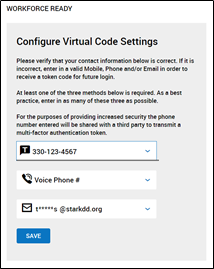
Ensure that the information is correct. Enter a valid cell phone number if you want to receive a text message. If you select the Email method the code will be sent to your Stark DD email address. At least one of the methods is required. |
|
Choose the method for notification and click the Send button. A 6-digit token will be sent to you. |
Enter the code and click the Continue button. |
|
If you leave the checkbox empty you will be required to insert a new code each time you log on. By clicking the checkbox you can skip this requirement as long as you log on from the same computer/browser combination at least once in a 30 day period. |
|
Revised 21 April, 2021

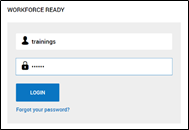
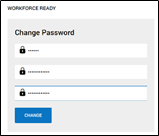
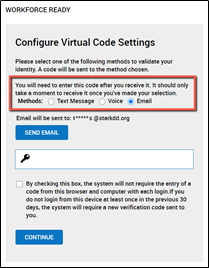
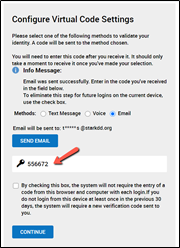
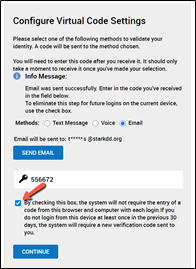
Comments
0 comments
Article is closed for comments.