Do you ever get tired of using your mouse to do everything? Windows includes many keyboard shortcuts. You don’t have to remove your hands from the keyboard to do certain things like Copy, Paste, and Save.
| Shortcuts | |
|
Two keys are particularly important to remember when using shortcuts: the Ctrl key and the Windows key. You must hold down the keys in combination with other keys to use the shortcuts. |
  |
| Windows Logo Key | |
|
Lock |
File Explorer  |
| Ctrl Key | ||
Copy  |
Paste 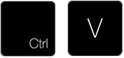 |
Cut 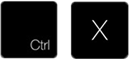 |
Save 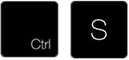 |
Undo 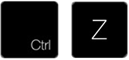 |
Redo  |
Bold 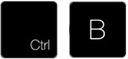 |
Italic 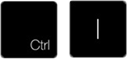 |
Underline  |
Select  All |
Print  |
Find  |
|
Align |
Align  Center |
Align  Right |
Single 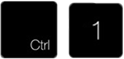 Space |
1.5  Space |
Double  Space |
New  Doc |
Open  Doc |
|
|
↑ Font |
↓ Font |
|


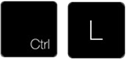


Comments
0 comments
Please sign in to leave a comment.