| If you need to take a screenshot of something on your monitor, consider using the Microsoft Snipping Tool. You can activate it any time to select all or part of what you see on your monitor. You can then copy and paste the screenshot, or save it to your documents. Be careful, however, about copying any PHI protected by HIPAA. | |
|
To activate the Snipping Tool, type Snipping Tool in the desktop Search field. |
Click the New button. |
|
A cursor in the shape of a cross will appear. |
Drag the cursor to select the area you want to copy. A red rectangle will show your choice. |
|
When you release the mouse, the selection is automatically copied to the Clipboard. |
From here, you can simply Paste your selection into an email, a Word doc, etc. You can also choose to Save your selection as a PNG or JPG.
You will find other options to explore if you need to make more advanced selections, or add annotations. |
Revised 2 February, 2022

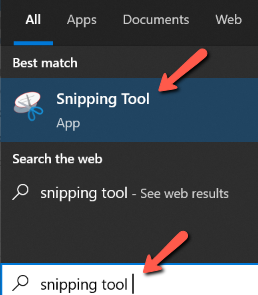
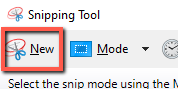

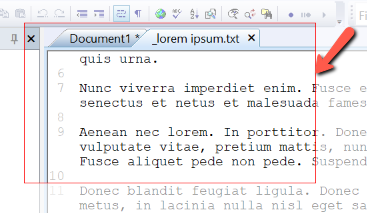
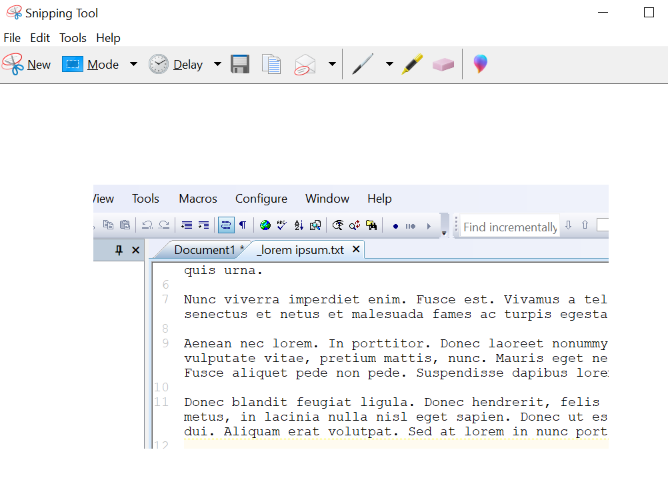
Comments
0 comments
Please sign in to leave a comment.