|
After submitting mileage through AgilePoint, users cannot independently download a copy of the approved request. If you do need a copy of your completed mileage please contact someone in the Finance Dept. They will send you a PDF copy. However, you do have a couple of options before you submit your request. |
|
|
Along the bottom of the Mileage Request Form you will see two buttons on the right: Print, and Save As PDF. Both will do exactly as you would expect them to. Our recommendation is that you Save or Print immediately before Submitting. |
Revised 28 June, 2021

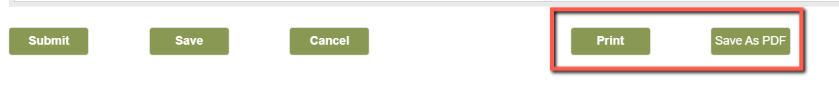
Comments
0 comments
Please sign in to leave a comment.