|
Follow these steps to log on to IntelliCloud for the first time. The password you create for IntelliCloud IS NOT the same as your network password. We suggest you Bookmark the link in your browser. https://intellicloud2.intellinetics.com/intelliCloudVUE/signin?domain=StarkCBDD |
|
|
Domain Name: StarkCBDD |
If prompted, accept the license agreement and Continue. |
|
Change your password when prompted. This password is not tied to your network account. You will not be required to change it periodically. |
If you forget your password the Help Desk cannot reset it for you. Instead, click on the Forgot Password link and follow the instructions. |
|
Once you have logged on to IntelliCloud, you can then log on to Intellivue through Citrix using the same password you set up in IntelliCloud. |
|
Revised 3 May, 2021

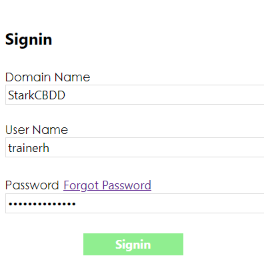
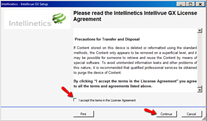
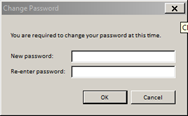
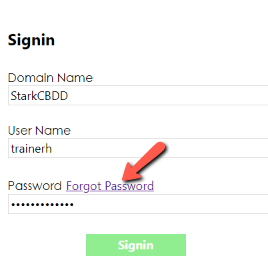

Comments
0 comments
Please sign in to leave a comment.