If you are trying to print a pdf file from Adobe Reader and it locks up and says not responding, there is an easy fix for this.
Step 1: Open Adobe Acrobat Reader
Step 2: On the top bar, click on Edit.
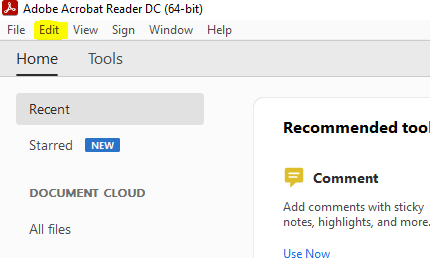
Step 3: Click On Preferences
Step 4: Click on Security (Enhanced) on the left column. Then Uncheck "Enable Protected Mode At Startup"
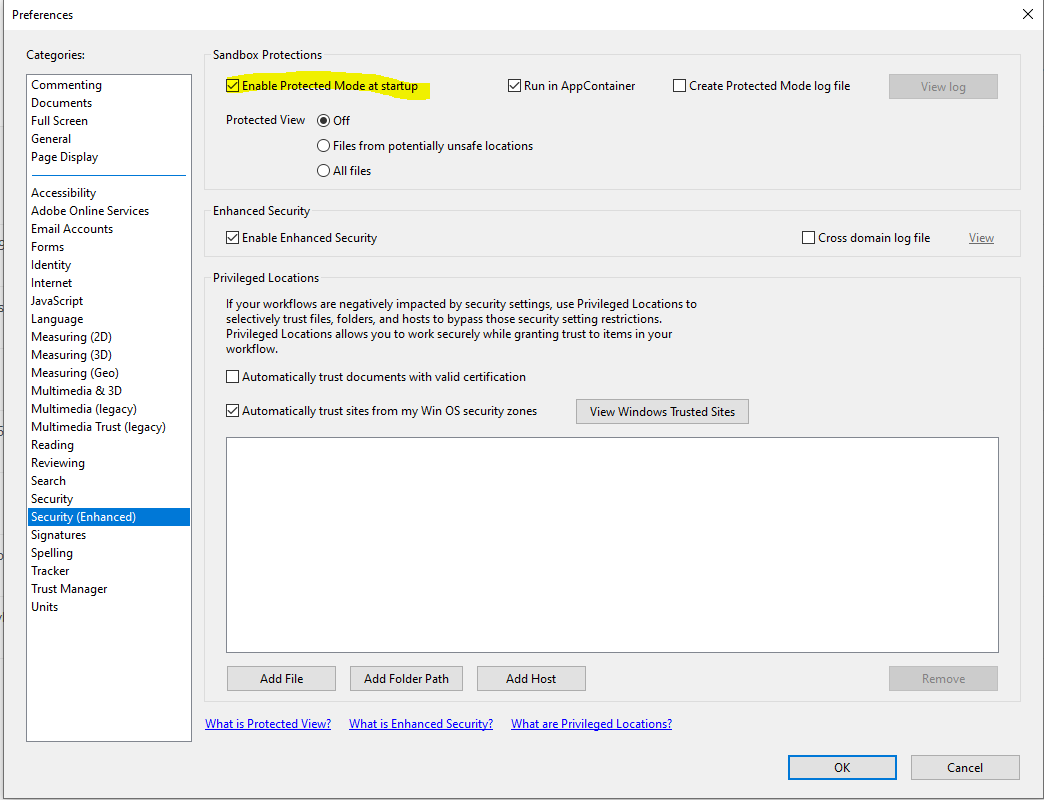
Step 5: Click Yes on the box that pops up.
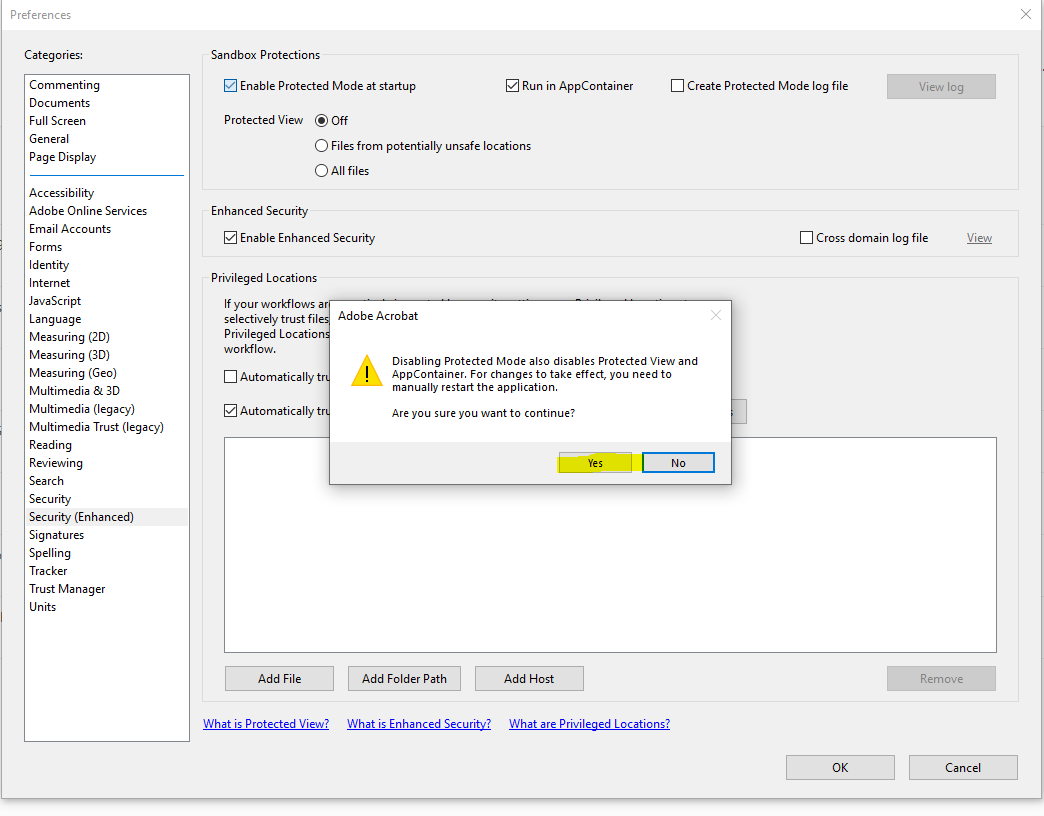
Step 6: Click OK, then close and reopen Adobe Acrobat.
You can now print PDF Files.

Comments
0 comments
Please sign in to leave a comment.