|
With the latest version of AgilePoint it's possible to delegate your tasks to someone else while you are gone for an extended period. Use the following URL to open AgilePoint: http://workflow.starkdd.org:13491/ |
|
|
Delegating Tasks |
|
|
Open the Work Center. |
Open the Delegations tab. |
|
On the far right, click the Create button. |
From will automatically be filled in with your name. Choose a name from the To field. This person will be able to address your AgilePoint tasks while you are out of the office. |
|
Add Start and End dates if desired. |
Do not miss this last step. Toggle the button from Inactive to Active. |
|
To view your delegations, pull down the Status list. |
The Delegation information will appear. You can now Edit or Delete the Delegation. |
|
Use the buttons to Edit or Remove the Delegation. |
While the Delegation is Active, your designee will receive an email notification if a task is due. |
Revised 20 September, 2022


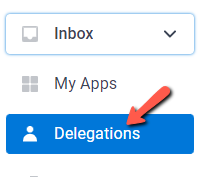
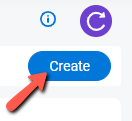
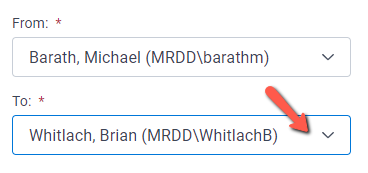
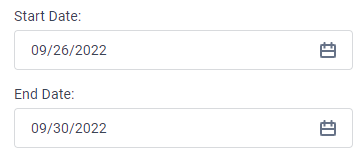

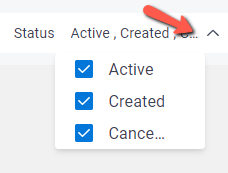
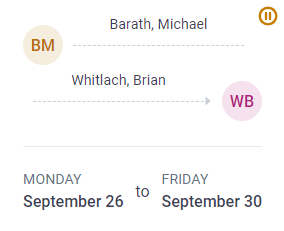
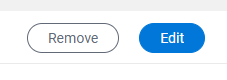
Comments
0 comments
Please sign in to leave a comment.