So you have recorded a Webex session and now you are trying to find it. Webex recording are stored in the Webex Portal Website. They are easy to find by following the steps below.
1. Open your Chrome Browser and navigate to https://starkdd.webex.com
2. Click the Blue Login Button.
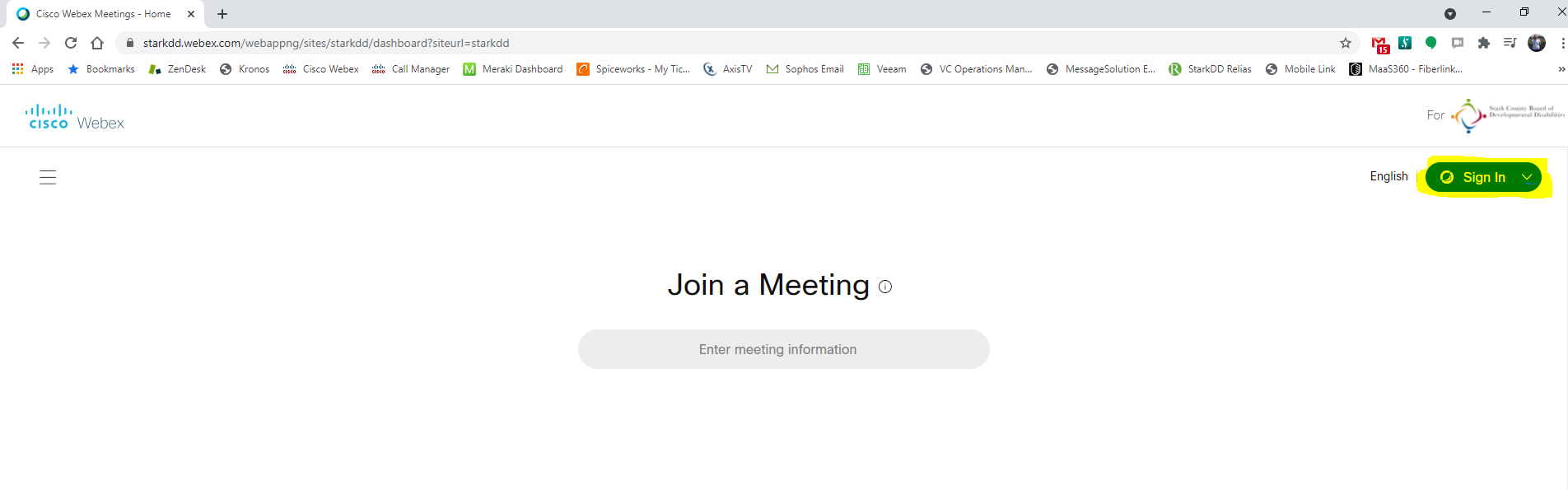
3. Sign in to the site with your Webex Username (Stark DD Email) and your Webex Password.
4.On the left side menu click on Recordings.
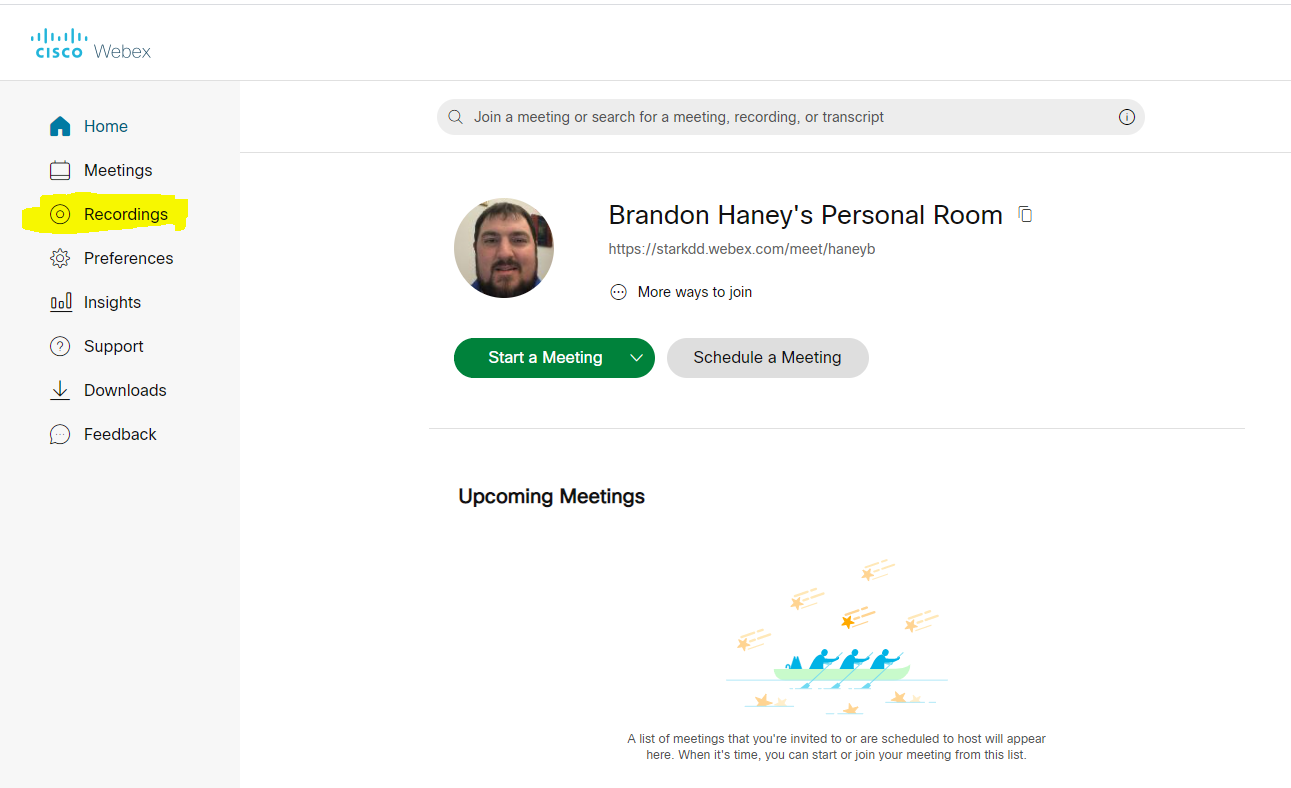
5. Your Recordings will all be displayed in the list.
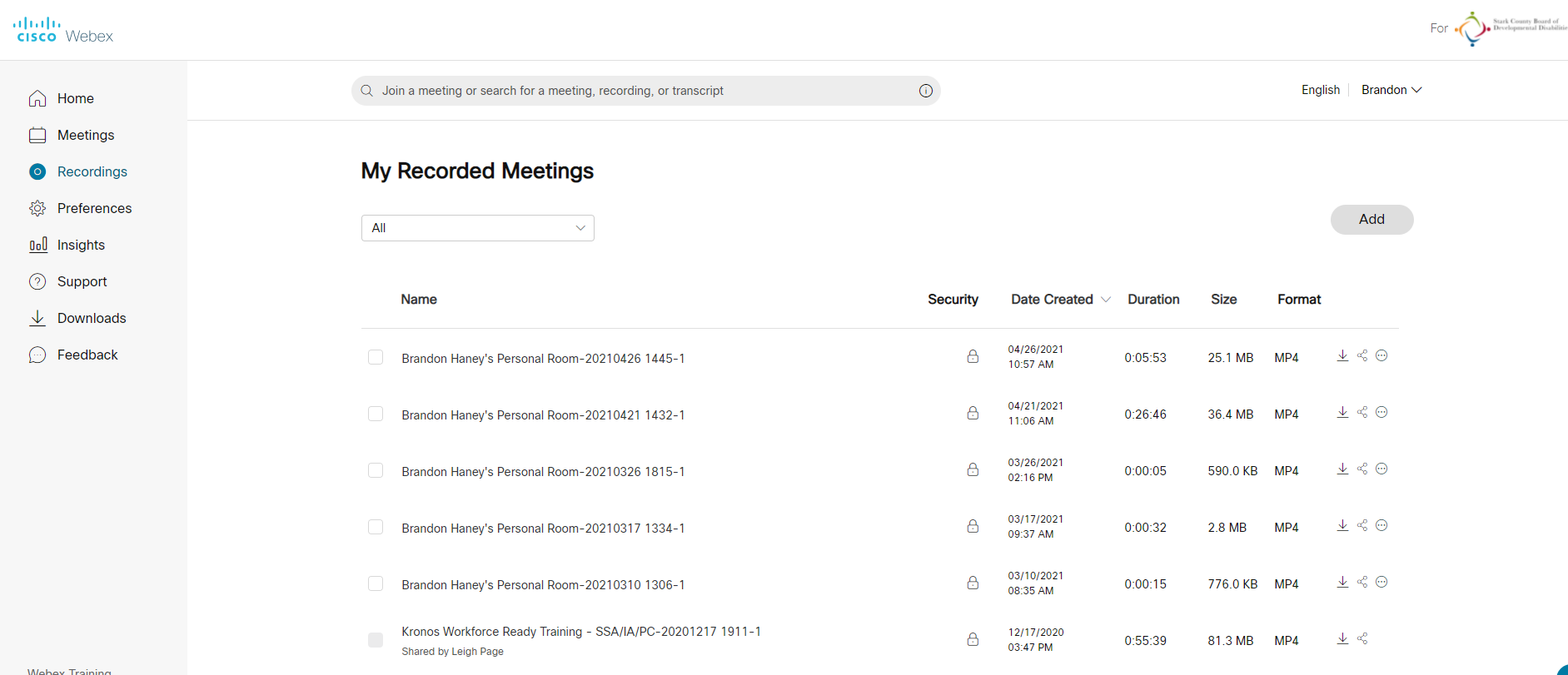
6. Click on any recording to watch it.

Comments
0 comments
Please sign in to leave a comment.