| Changing your user settings will make changes across the Brittco environment. | |
|
Open the dropdown next to your name in the upper right. |
To modify your current settings click Edit Settings. |
|
Choose the area for which you want to change the settings. |
Basic Information Choose between seeing All Clients or only your Caseload. Be careful, because viewing only your caseload may have unintended consequences, depending on your job duties. |
|
Basic information We highly recommend you add a signature, particularly if you write case notes. |
Common Phrases Add phrases to reuse when doing case notes. |
|
Common Phrases You can create phrases unique to individual clients. |
Notifications You can sign up to be notified automatically when something occurs, such as a specific form being created, or an incident report being submitted. |
|
Notifications Sign up to be notified via Brittco’s Message system and/or an Email to your STARKDD email. |
Notifications Choose to be notified about All Clients to whom you have access, or only your Caseload. |
|
Preferences Set your default Case Notes Services and Locations, for TCM and EI Case Notes. |
Don’t forget to Update Settings after making each change. |
Revised 3 May, 2021

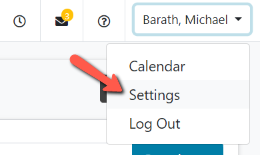
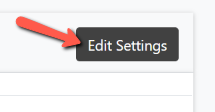
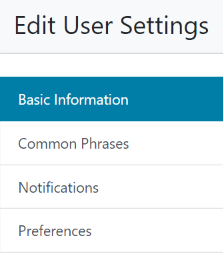
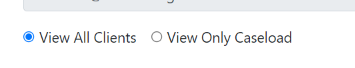
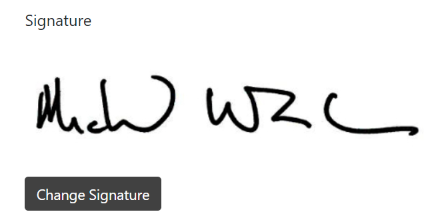
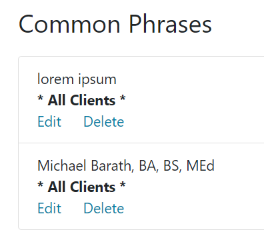
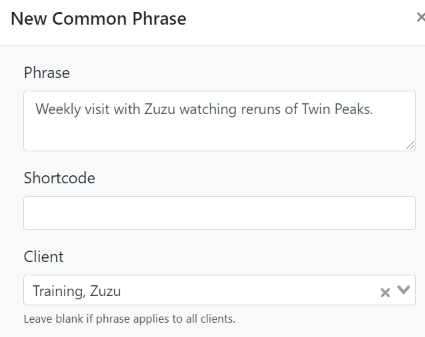
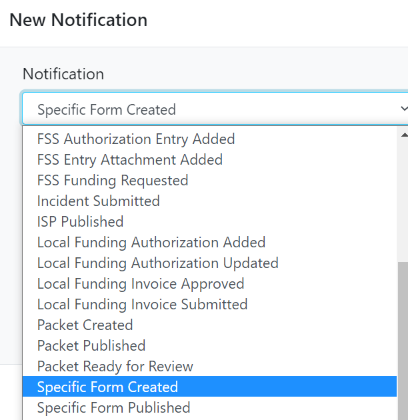
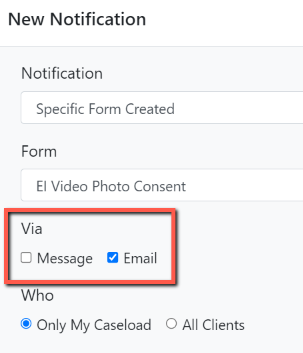
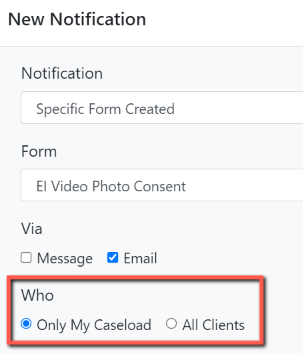
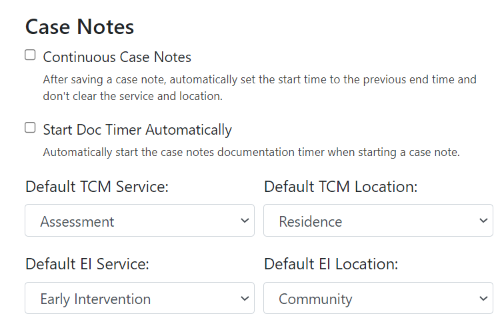
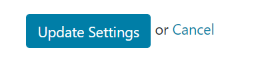
Comments
0 comments
Please sign in to leave a comment.