|
Brittco is a web-based application used to create case notes, incidents, billing, and much more. Log on to the Brittco site using any browser (except Internet Explorer) and an Internet connection. |
|
|
The first time you log on to Brittco, click the Forgot Your Password? link. |
Enter your Board email address and hit the Reset button. You have 15 minutes to respond to the resulting email before the link expires. |

Follow the instructions in the resulting email. Passwords must be a minimum of 8 characters, and must contain at least one number, uppercase, and lowercase letter. Since Brittco is a web-based application we cannot tie your network password to Brittco. You will need to create a separate password. |
Log on to Brittco at the URL above. We recommend you add the site to your browser’s Favorites. Any browser, other than Internet Explorer, will work. |
Revised 21 April, 2021

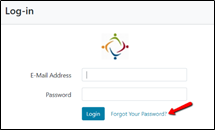
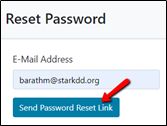
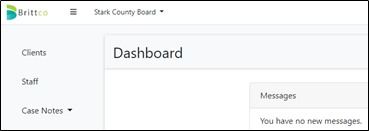
Comments
0 comments
Article is closed for comments.