|
To add Brittco as a bookmark for the Chrome browser, follow these instructions. First, open the Brittco site in Chrome. |
|
|
Once open, click the vertical ellipsis (three dots) in the upper right of the browser window. |
Roll your mouse over Bookmarks, make sure Show bookmarks bar is checked, and click Bookmark this tab. |
|
Change the Name to Brittco and set the Folder to Bookmarks bar. |
The Brittco bookmark will now appear at the top of your browser. Click it and you’ll go directly to the site. |
Revised 3 May, 2021


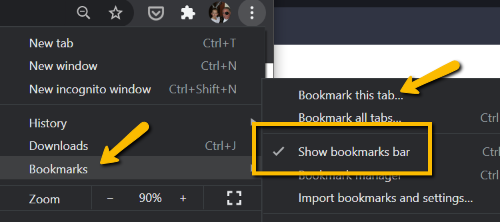
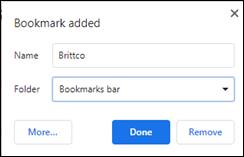
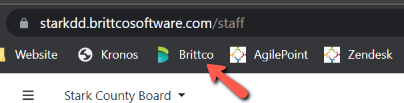
Comments
0 comments
Article is closed for comments.