| You can configure Brittco to notify you when certain dates are reached, or certain actions are taken. You can choose to be notified through the Brittco messaging system and/or email. | |
|
Open your personal settings. |
Edit Settings. |
|
Open the Notifications tab. |
Add Notification. |
|
Choose the type of Notification. For instance, you can be notified any time an ISP is published, or an Incident submitted. |
Indicate how you want to be notified. |
|
Decide whether you want to be notified for all clients, or only those on your caseload. We recommend you choose Only My Caseload. |
Subscribe to as many Notifications as you want. |
Revised 8 October, 2021

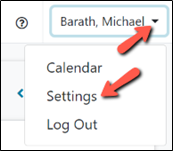
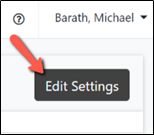
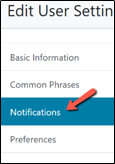
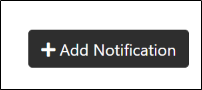
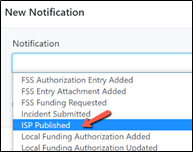
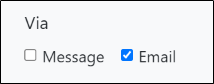


Comments
0 comments
Please sign in to leave a comment.