| Brittco will check your spelling automatically as you type. If spell check is not working you most likely an issue with browser settings. The screen shots below are for the Chrome browser. | |
|
Here, spell check is working. |
Here, it is not. |
|
Open the vertical ellipsis (three dots) in the upper right of the Chrome browser. |
Open Settings. |
|
Open Advanced and go to Languages. |
Turn on Spell check and make sure Basic is checked. |
Revised 3 May, 2021

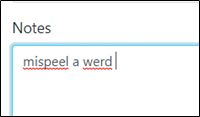
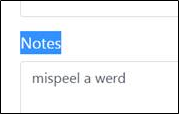

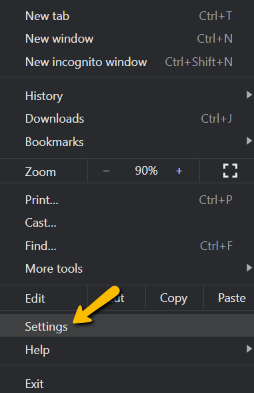
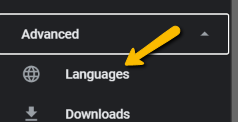
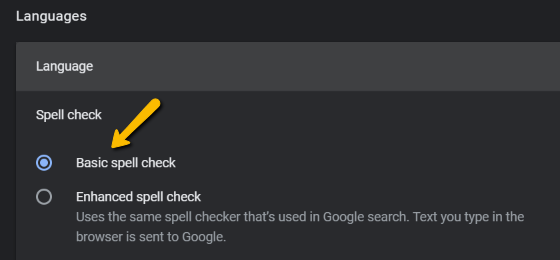
Comments
0 comments
Article is closed for comments.