| Add commonly used words and phrases to reuse when doing case notes. | |
|
Open Settings > Edit Settings > Common Phrases > Add Phrase |
Add the words, phrases, sentences that you want to save as a Common Phrase. Notice that spell check is active. |
|
Leave the Client field blank if this Phrase is applicable to all clients. |
Or choose a Client if the Phrase is unique to a particular person. Save. |
|
To utilize a Phrase when writing a case note, click on the icon at the upper right corner of the Notes field. |
Simply click on the Phrase you wish to insert. |
|
The Phrase is automatically entered in the Notes field. |
A Brittco Administrator is able to add Global Common Phrases available to all staff. |
Revised 21 April, 2021

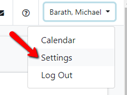

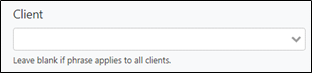
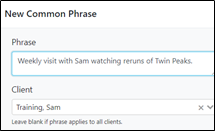
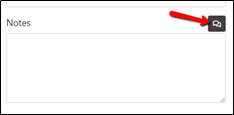
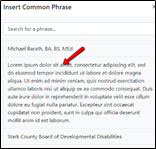
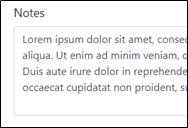
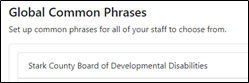
Comments
0 comments
Please sign in to leave a comment.